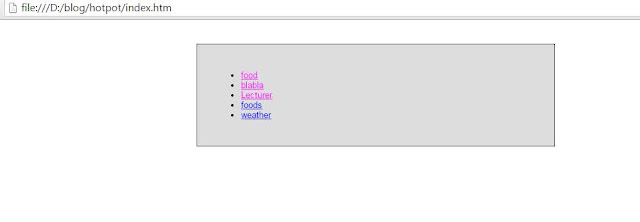List any link address to play a game
Link to open and play Who Wants To Be a Millionaire:
https://www.superteachertools.net/millionaire/online/game1433639932.php
Link to open and play Jeopardy:
http://www.superteachertools.us/jeopardyx/jeopardy-review-game.php?gamefile=784054#.VXOpANKqqko
Link to open and play Speed Match:
https://www.superteachertools.net/speedmatch/speedmatch.php?gamefile=1433641437#.VXOvNtKqqko
Link Address with goconqr
Quiz: https://www.goconqr.com/en-US/p/2695968
MindMap: https://www.goconqr.com/en-US/p/2900418
Note: https://www.goconqr.com/en-US/p/2900551
FlashCard: https://www.goconqr.com/en-US/p/2900754
Kind result of Listening Worksheet
in this page you can put 2 choice and choose one of them after you listen the audio
And secondly in that page you have 2 choice and write the answer after you listen the audio
Third.. You have 2 choice images,write the answer and take line with image that same with the audio
Fourth.. you have 2 image and take a line with the vocabulary food in that audio
The Last.. you have 3 images that you can choose one after you listen that audio
Create certficate by offline step
Yaay! now let's see how to make certificate without the internet connection!!
Fistly Open second page from first step to make certificate and click certificate templates for word
Have done? let's see the second step and you'll see that view page
there're many design for your certicate and download one of them
Open that file and that file will open by microsoft word
next click enable editing
ahaaaa!!! Edit your certificate what do you want
and print it!
How to make and create certificate
Wanna to make a certificate for the achievement? i'll help you to create certificate by your self by online step and offline step.
firstly open link address www.toolsforeducators.com
finish? see this page and that's the example page
next step click certificate templates
Secondly see this page! click formal award certificates
See guys! looking for the best design certificate and create by your self
Fill the name of participant or others, the name of event, date, the leader of commitee and the simple quotes or note maybe.
in that page you can change the kinds of font,style that certificate
FINISH! get your certificate
Make Writing worksheet for the game
Follow all steps guys!
4. fill all blank with the type of image that you choose
5. Finish? you can click make it to get your result!
6. Tarrraaa!! this's the view page and the result after you click make it!
Step to make spelling worksheet and Reading sheet
Make spelling worksheet and reading sheet? check this guys!!
Firstly, Open page
www.toolsforeducators.com/spelling
and you will see view page like
beside this.
Choose All Other Browsers
and choose one of that categories images
Secondly you have to fill all blank like that view on your side.
you have to fill images from your category image you choose and three others coloum fill short clue
Done it? After that don't forget to click Make It!
FINISH!!! This's the result! get your result by your self guys
THANKS!! :))
wanna to make domino? Check this!!
Hi guys! you wanna to make some game? try this! i have Domino game that you can use for your student, your lilsissy and your lilbro.
Actually this game can make your student get more vocabularies. key follow this step yaps! :))
Firstly you have to open page www.toolsforeducators.com/dominoes/
Finish first step? after you open it, find text domino maker and click it
Find page like this view
and then you have to fill all blank in there
there are 3 blank in there: for the space in your domino, the word and clue about your word put
Have done fill that? don't forget click Make It to get the result
Taraaaattt!!! See This! this's the result and enjoy it :))
Make domino with text only? you can get your domino with some images also guys!! follow yaps ;)
Still in this page yaa and find any categories images for your domino
Choose one of them
Fill all blank again but in this section you just choose image from the category you choose
and give the clue also
Finish? click Make It again guys!
Yayaaaayy... Finish!! and get your result by your self :))
Make a maze & bingo games
How to make maze games
1. Open page www.toolsforeducators.com
2. Choose Mice Maker
3. Choose one of type in that list and choose "6"
4. Fill all blank and choose one of kinds of that images type
5. and don't forget click Make It!
Back to first page and choose "12" category list
Fill all blank with images edit font,sze font, size your maze
finish all step? don't forget to click Make it!
Tarrraattt!! Finish and enjoy the result
Bingo Games
1. Open page www.toolsforeducators.com/bingo/
2. choose one of type in that categories
3. Fill that blank with images in that list
4. After that click Make It!
Finally.. get the result and enjoy your bingo
Langganan:
Komentar (Atom)